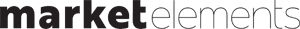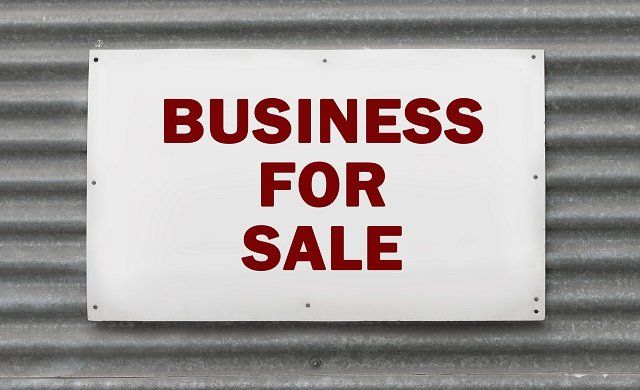Essential guide to getting your Adwords under control
- By Brian Thomas
- •
- 09 Feb, 2018
- •
Be sure your campaigns are working as well as they could be – i.e. what’s working and what’s not.

So you’ve embraced the reality that Adwords can be a powerful way to get attention, leads and conversions for your brand – and you may even be reaping tidy rewards.
But, like most business processes, Adwords requires evaluation and adjustment to make sure your campaigns are working as well as they could be – i.e. what’s working and what’s not. Knowing this will allow you to update your campaigns to support even better results.
Three Adwords metrics that you can’t live without:
- Cost per acquisition (CPA)
- tells you how much you spend in advertising to get one conversion (a purchase, subscription, etc.).
- Click through rate (CTR)
- shows how often people are clicking on your ads, but doesn’t tell you how often they’re actually purchasing from your business.
- Conversion rate - tells you what percentage of those who clicked on your ad actually ended up purchasing.
Measure your results
After your campaign has been up and running for a while, you’ll should be thinking about how to measure your ad performance.
The good news is that you can analyze your ad account, campaign, and ad group information using reports and metrics readily available from Adwords.
Here’s what AdWords can track and which metrics are available to help drive your business goals.
Understanding AdWords and statistics
Don’t be overwhelmed by the various reports and statistics that your AdWords account provides - tackle them head-on by carrying out a weekly check-in on a few key performance indicators.
Once you become more familiar with the kinds of stats and reports available in AdWords, you’ll get way more confident, you’ll have more clarity of your campaign performance — and just the amount of detail that you’ll feel comfortable with.
Your check-ins should typically consist of looking at overall campaign performance, something you can quickly do on the Overview screen of AdWords. At a glance, you’ll find this screen sets out many aspects of campaign performance.
For campaign performance, you’ll need to check out two key areas:
- The Campaign overview for a snapshot into overall campaign performance.
- The individual Ad groups to see how each group of ads is performing.
Look for trends in visits, clickthroughs, conversions and position on page by checking the same stats each time. Any adjustments should be improving these metrics. You can also customise the columns on each of your screens so you can return to a customised view of the metrics you’re interested in, e.g. you may like to add position on page.
There are many excellent reports available, but your check-ins should include a review of two key reports. These are the ones that you’re likely to use time and again — reports that really highlight what is needed to improve your campaign(s):
- Search terms report
– This report shows you the actual search terms that generated your ad. Make sure to exclude any that are not your target market and this will ensure your $ are spent getting properly targeted traffic.
- Auction insights report
- Here you can see how well your ads are performing against competitors’ ads. You might find that your competitors’ ads are showing up higher on search results pages, so you may need to work on your relevance or up your bids and budget.
Can I know the return on investment for my ads?
Sure you can. Return on investment (ROI) tells you how effective your ad spend is by demonstrating how much return it’s giving you.
ROI can be calculated by: (Profit - Cost) / Cost. Example - If your ad resulted in $1,200 of sales for a product that cost $600 to make, and your advertising cost was $200, then your ROI is [$1,200 - ($600 + $200)] / ($600 + $200) = 50% ROI.
If you want to look purely at the effectiveness of your ads, you’ll also want to look at your Return on Ad Spend (ROAS); this is a measure of an ad's effectiveness without including elements such as cost of goods or other costs of the business.
How can Marketelements help?
We know that it’s not rocket science but it might be that you simply don’t have the time or resources to keep on top of your campaigns.
Marketelements has a growing team of Adwords certified consultants and we’re a Google Partner Agency, so we’re able and ready to help you get your campaigns under control and make your advertising budget as effective as it can be!
To learn more about our Adwords services Click here, or Call us Now for a Free Consultation on 03 443 6650.