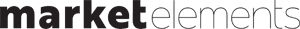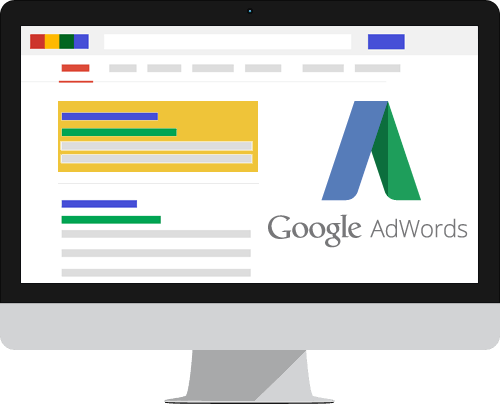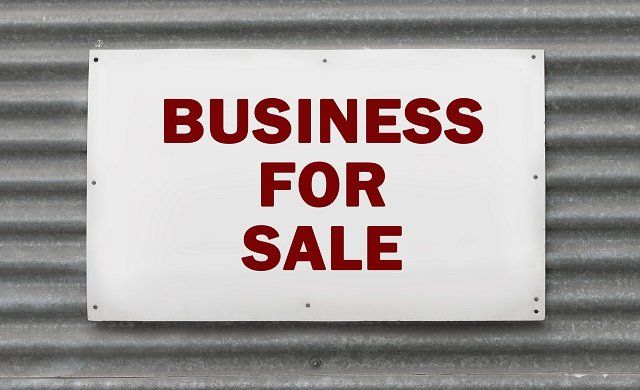For business owners thinking about the reasons to back-up your data – you only have to look at Christchurch in order to feel a certain sense of panic. The earthquakes over the last 2 years have caused havoc for business owners in the Central City who couldn’t get into their premises to retrieve their computers once the earthquakes hit. Natural disasters are not the only reason to back-up your files, computer crashes and theft are also ways in which you could lose your valuable data at once.
Without a retrievable back-up of your business data, how would you continue to run your business if disaster struck?
Don’t panic, there are two main options for back-up storage and with a bit of preparation you can be sorted and secure. Data can be stored either locally (external hard drives, etc.) or online (in the cloud). Both options have pros and cons which we will discuss further.
Local Data Storage Local data storage includes storing data on external hard drives, NAS drives or tape drives. There is a one-off cost to purchase the hardware but no on-going costs.
Pros
- One-off cost
- Fast back-up and recovery
- Data is stored offline so it is safe from online privacy and security concerns
Cons
- You must remember to back up regularly or use software to automate the process
- The device must be plugged in to the network or a computer in order to back up
- If the device is kept with your computer it won’t help in the event of a natural disaster or theft
- The storage device must be moved to a secure location and bought back regularly to back-up
- Size of the storage device will depend on amount of data you need to store – if you outgrow your storage device you will need to purchase additional storage
Cloud Data Storage Storing data in the cloud does not mean sending your data hurtling into the sky – it is simply stored on remote servers by a data storage provider and can be accessed via the internet.
Pros
- On-going yearly or monthly costs
- As much space as you require – but with cost pegged to size of storage required
- The initial backup will take a while depending on the amount of data and upload speed.
- There are online privacy concerns such as what happens to your data if the company gets shut down or investigated (e.g. Megaupload and Kim Dotcom!)
- You need to choose your provider carefully to ensure they have procedures in place to secure your data against hackers and natural disasters at their data centres.
So..… while cloud is an excellent, flexible and secure option in the event of natural disaster, your local options also provide safe data storage if you are uneasy with risk around online privacy and the cloud service’s own security in the case of disaster.
Unfortunately, those looking for a silver bullet to cover all eventualities for data storage probably won’t find it by choosing either cloud or local storage. It may well be that a mix of both will give you the best mix of risk and get your business back up and running should disaster strike.
For more information on data storage options - contact us