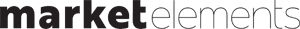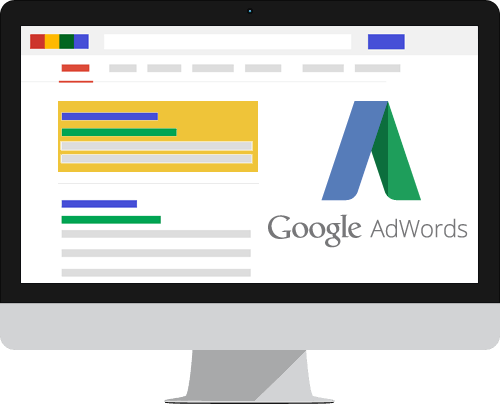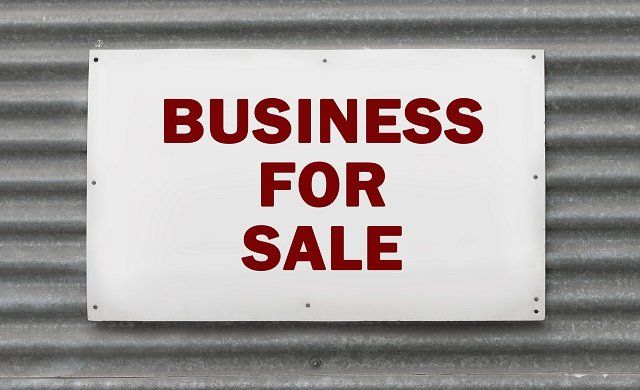Website Hacking - Prevent your site from being hacked
- By Adele Cuddie
- •
- 06 Jun, 2017
- •
What, Why and How to Prevent it
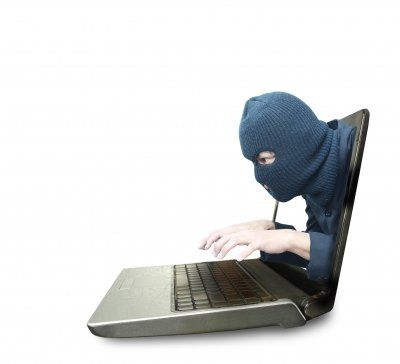
We all recognise that web sites are an integral part of business. As a business owner you invest your hard earned money into creating a stylish and informative site. Imagine then your surprise if you visit your website only to find it has been defaced and hacked into.
This could be the least of your worries – if your hacker has changed the passwords to your site or added malicious coding, your page could carry a red warning flag which can be harder to get rid of than the hacker!
So who are these hackers, why do they attack sites and how can you protect yourself?
Clever but devious...
Hackers are clever but devious individuals who will attack your sites in different ways:
Why do they do it?
Most hackers do what they do for one reason – cold, hard cash. Even those with small websites are good pickings for website hackers as most will on-sell the access to your accounts to spammers. Spammers need hosting access from owners who do not know their identity. This way if they are investigated the trail will stop with you.
Criminals also need hosting access in order to set up web pages that look just like a login page or a payment page and can therefore divert your customer’s money and password information towards them.
So how can you protect your website?
Unfortunately you can’t protect your site from hackers with 100% certainty but you can make it harder for them to gain access and easier for you to get your site back up and running after an attack.
This could be the least of your worries – if your hacker has changed the passwords to your site or added malicious coding, your page could carry a red warning flag which can be harder to get rid of than the hacker!
So who are these hackers, why do they attack sites and how can you protect yourself?
Clever but devious...
Hackers are clever but devious individuals who will attack your sites in different ways:
- Website defacing, a bit like ‘tagging’.
- Editing site pages
in order to place spammy links on your site to unscrupulous web pages.
- Changing your trustworthy business site to a trashy site
with gambling, pornography, etc. These hackers are known as website hijackers and have bots that scan for ways to breach your website or server. Your site can end up blacklisted with search engines which can create problems for SEO.
- Password and username theft.
Why do they do it?
Most hackers do what they do for one reason – cold, hard cash. Even those with small websites are good pickings for website hackers as most will on-sell the access to your accounts to spammers. Spammers need hosting access from owners who do not know their identity. This way if they are investigated the trail will stop with you.
Criminals also need hosting access in order to set up web pages that look just like a login page or a payment page and can therefore divert your customer’s money and password information towards them.
So how can you protect your website?
Unfortunately you can’t protect your site from hackers with 100% certainty but you can make it harder for them to gain access and easier for you to get your site back up and running after an attack.
- Back up your site regularly –
this is an insurance policy for your website should things go wrong and will help you to rebuild your site if required after an attack.
- Choose a strong password
such as those with alpha numeric components and keep it safe.
- Keep your software up to date –
some applications require updates to keep up with the latest security concerns.
- Keep your PC virus free
by using up to date anti-virus software.

It’s astonishing the internet, is talked about over business lunches and is challenging educators around the world. If you still don’t know much about it, then it’s time to find out more. We are of course talking about ChatGPT. Find out more about how ChatGPT can help your business and what to look out for.

It is becoming increasingly important for small and medium businesses to have a strong web presence and great content to engage and communicate with their customers. A great way to achieve this is via a blog and it is little wonder then that blogs are one of the three primary forms of media content strategy used today.